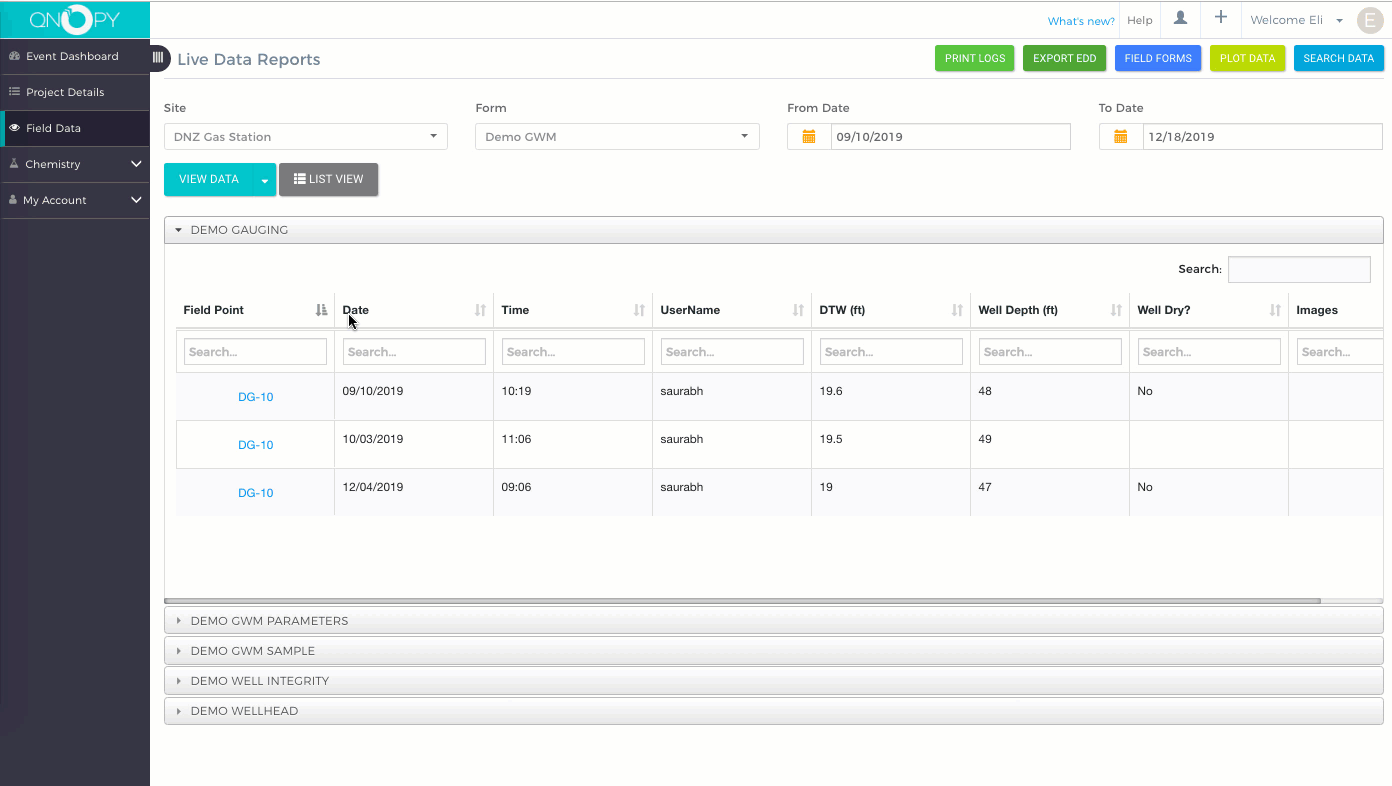Print Field Logs from Event Dashboard
- Click on the action button next to the event
- Select Print Data
- Save the PDF log to your computer
- PDF file will have one page (or more) for every point for which you have data under the field event
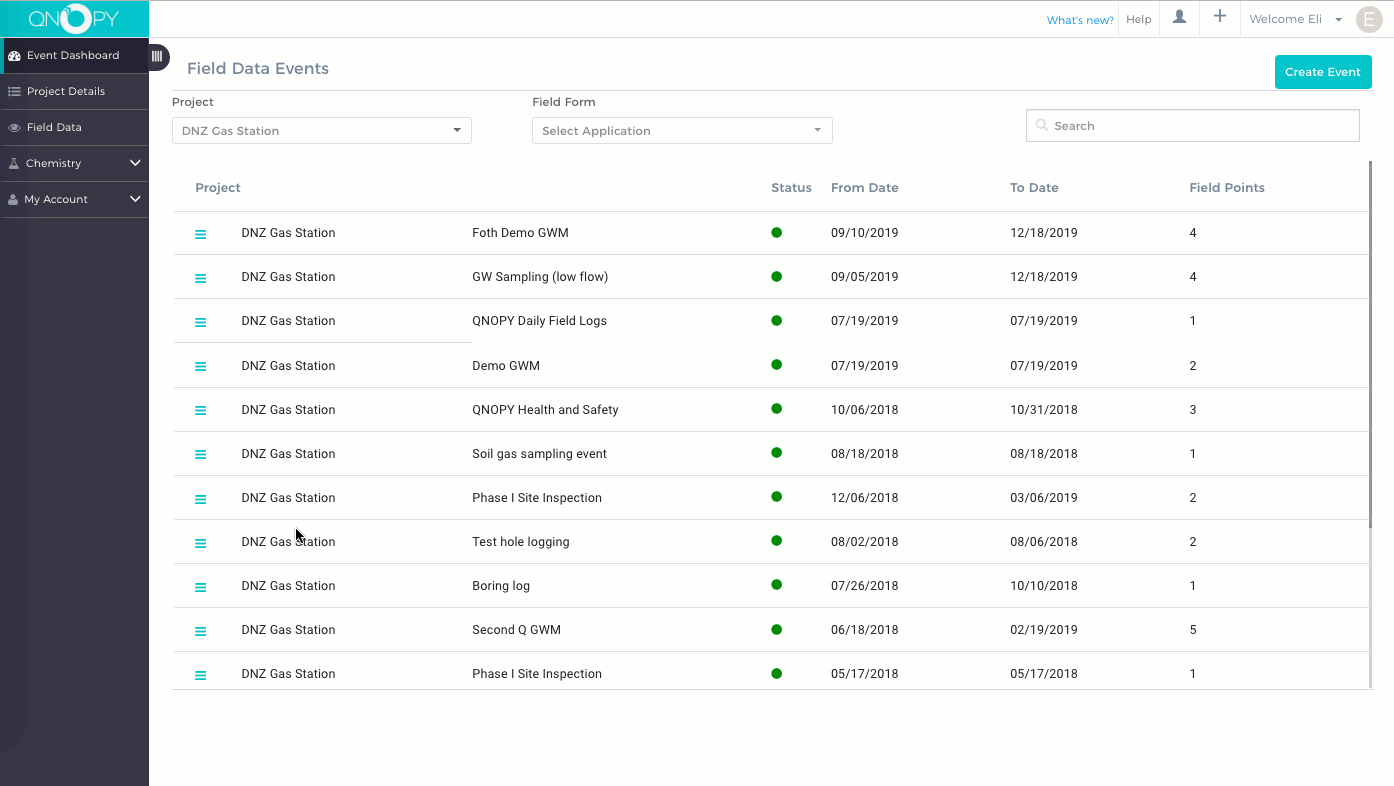
View Data From the Event Dashboard
- Click on the action menu next to the event you are looking for
- Select “View Data”
You will be redirected to the Live Data (Grid) view
You can change the project, form, and dates to view other project data.

Print Field Logs from Live Data Page
- You can print the field logs by simply clicking on the field point or the well ID
- PDF log will have one page for each field point in the event
- You can also click on the Print Data button on top and select project, report, and event to print logs