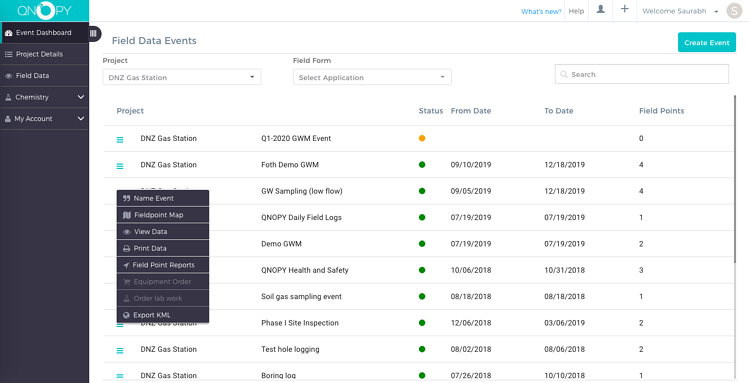What’s a QNOPY Field Event
Field event in QNOPY represents an actual on-site field event such as second quarter groundwater monitoring event at a site. Under this event if you record sampling data for 25 monitoring wells then all that data is given a unique Event ID in the QNOPY database.
Events allow you to keep data for an actual event together and print all of it at once. You can record sampling data for a field point at multiple times during a year and separate it under field events.
A Project Manager can Start and End field events from the Event Dashboard.
When you login to the QNOPY Web Portal, the first page you see if the Events Dashboard.
- To Create new event click on

- Select a project from the dropdown list
- Select a form you want to use for the field work
- Name the event – naming an event is not mandatory. However, giving it a name helps to identify the event in the mobile app
- Event has a status:
 represents Active event and
represents Active event and  represents closed or finalized event
represents closed or finalized event - You can perform following actions by clicking on the
 button next to the event
button next to the event- Rename or Name the event
- View field points associated with the event on a Map
- View Field Data (live data page)
- Print Data – you can simply print PDF field logs for the whole event
- Go to the Field Point Dashboard (mainly used for Oil and Gas due diligence projects)