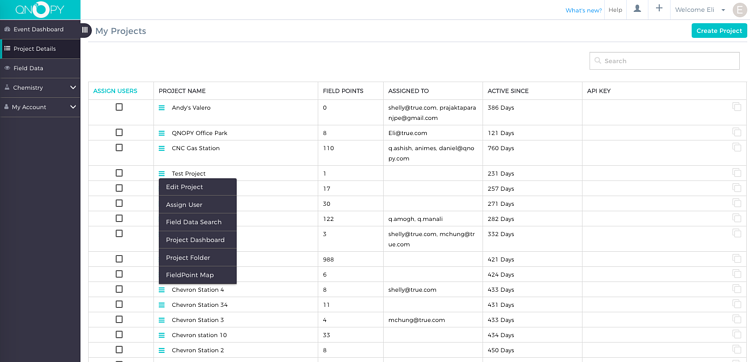Skip to content
Project dashboard
- Click on the “My Projects” from the left menu to go to the Project Dashboard
- You will see all the projects you have project management access for (client admin would see all the projects under your company account)
- Table shows when a project was created, the users assigned to the project, and number of field points or wells a project has
- You can select multiple projects and assign them to multiple users at once
Create or Edit Project
- To create a new project click on Create Project on top right

- Select Edit Project from the action drop down next to the project name:

- You can do the following by clicking on the action button:

- Add/manage Forms
- Add/manage Users
- Add/manage field point filters
- Projet folder
- Field points page
- Other settings – (this does not apply to all projects)
- Each form assigned to the project is represented as a box
- Form options include:

- Manage default values
- Remove/delete form from the project
- You can manage Field Points or wells by clicking on the

- Field points added under a form will be visible only for the form you select in the mobile app