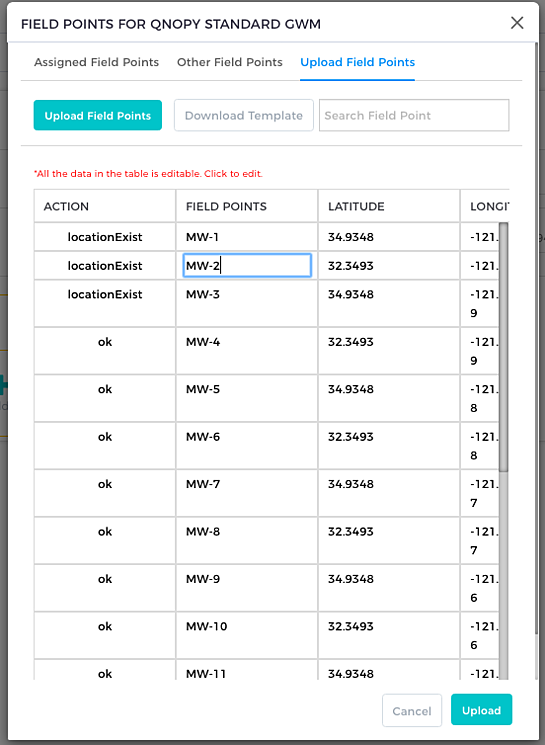Add field points from Edit Project page
- Click on the plus button
 under a form to add/manage field points
under a form to add/manage field points - To add an additional row click on “Add New Field Point” button
- Once done, click on “Save”
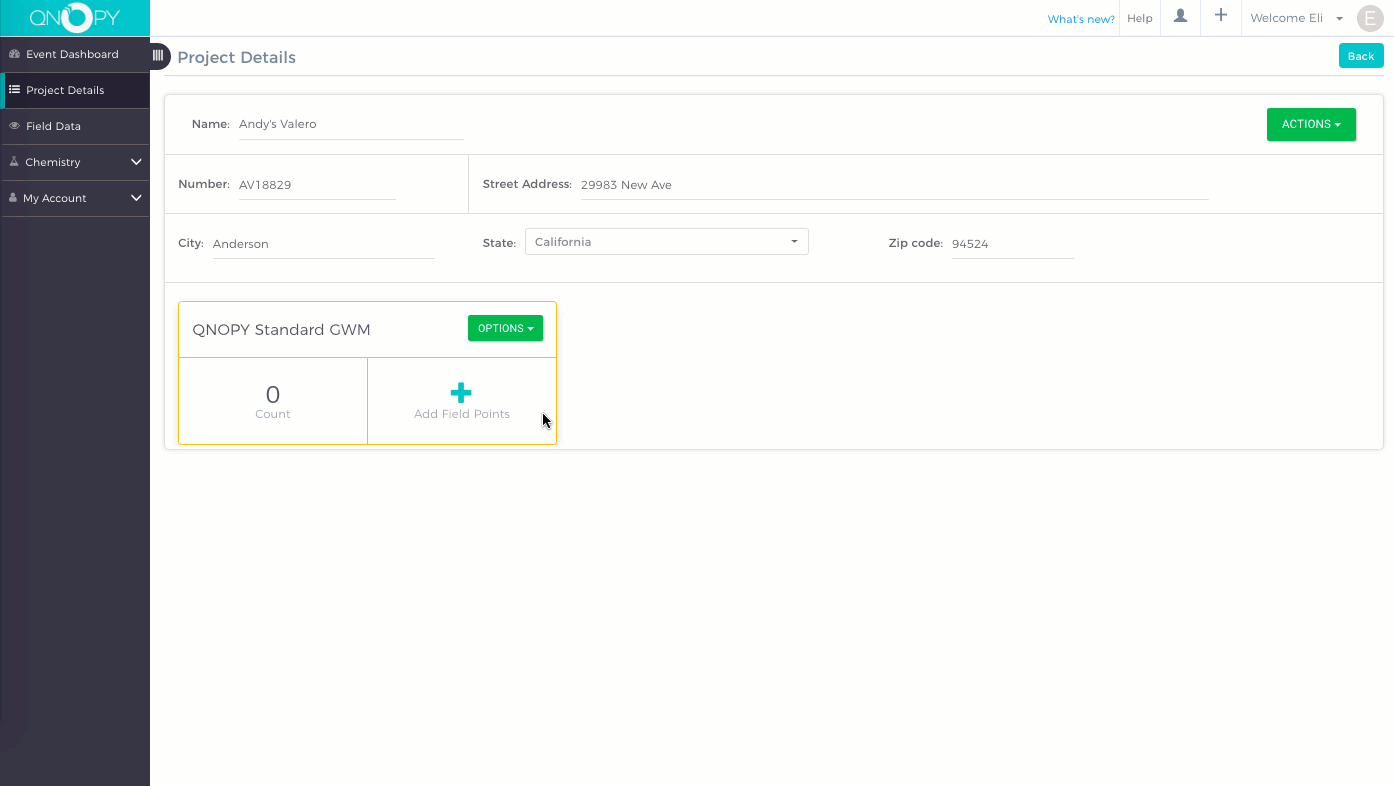
Field Points shared between forms
If you have field points that are used under multiple forms such as boring locations which then get converted into monitoring wells, you can go to the Other Field Points tab.
- Select the points you want to assign to the form
- Click on

- Save the PDF log to your computer
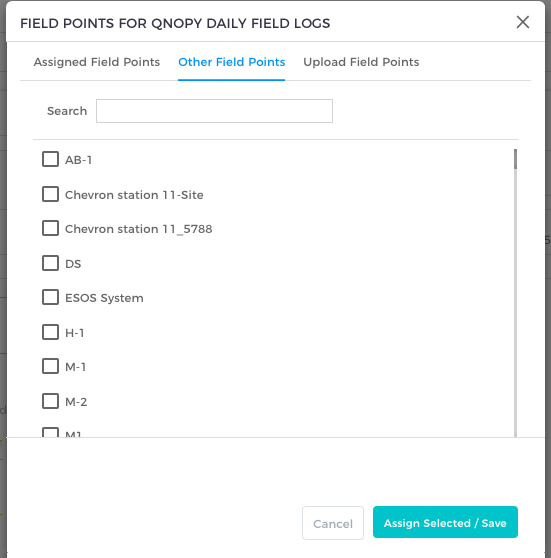
Upload Field Points with a Excel File
- You need a list of field points or wells along with the latitude and longitude (we use Google Maps)
- To upload field points in bulk click on
 Tab
Tab - Download template

- Populate field points or monitoring wells with their latitude and longitude in the template and save
- Upload the saved file by clicking on

- If any of the field points exists then you will see “LocationExist” in the Action column. You can edit the name of the field point to make it unique.
- Once edited you can click on “Upload” to add the field points to the project and selected form