Skip to content
View All Project Field Points in a Tabular View
- On Edit Project Page click on the action button
 and select Field Points Page
and select Field Points Page - Table shows all the available field points and their latitude and longitude
- Click on any of the cell to edit – name of the point or add/edit latitude and longitude. All changes are saved when you click anywhere else.
- You can add new field points by clicking on the
 button on top right
button on top right - You can download the field points by clicking on the
 button on top right
button on top right
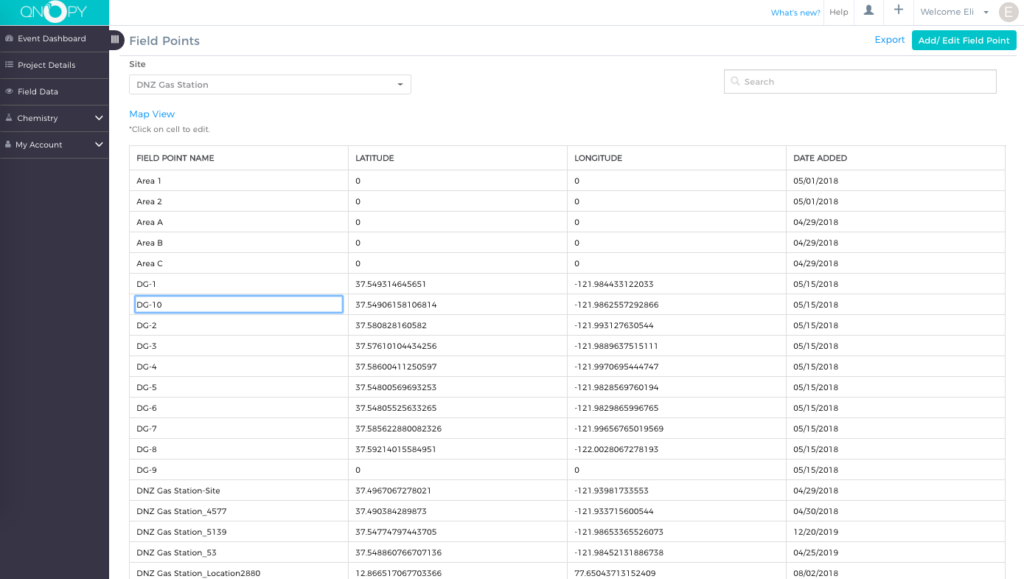
View Points on a Map
- Click on the
 to see the field points on a map
to see the field points on a map - You can change the view between Satellite and Standard Map

- Field points are grouped together if they are close to each other. Click on the number in blue
 to expand
to expand - Drag a field point
 to change it’s location
to change it’s location - Once done click on the
 button in the left panel
button in the left panel - You can also edit the field point name by clicking on the
 icon next to the field point name and click on update to save the change
icon next to the field point name and click on update to save the change

 and select Field Points Page
and select Field Points Page button on top right
button on top right button on top right
button on top right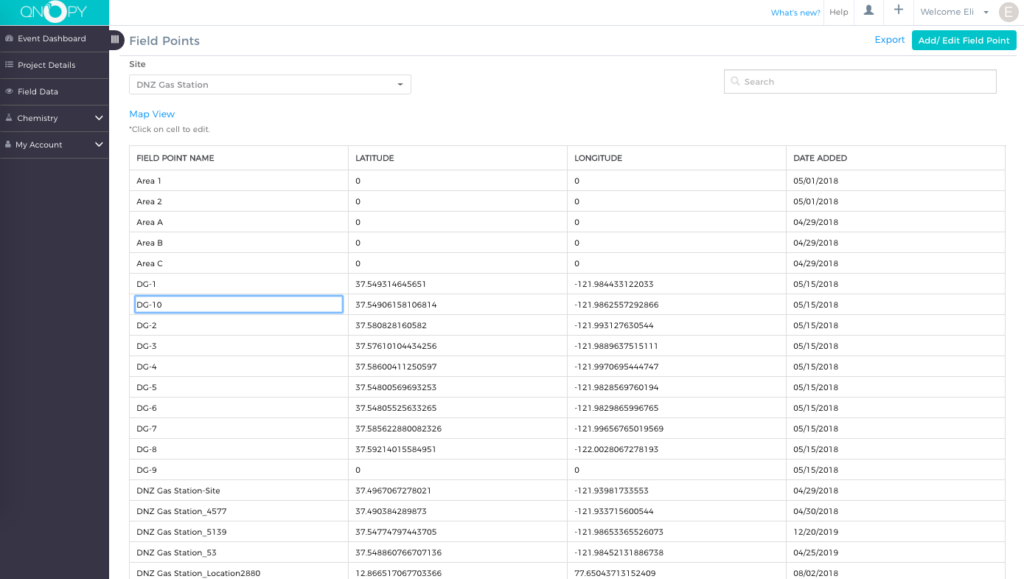
 to see the field points on a map
to see the field points on a map
 to expand
to expand  to change it’s location
to change it’s location button in the left panel
button in the left panel icon next to the field point name and click on update to save the change
icon next to the field point name and click on update to save the change
