QNOPY field data mobile app is available on iOS and Android platforms. The apps are native and work offline. You don't need internet connectivity to record your field data or
photos. The apps have been developed for over 8 years and have tons of features specifically designed for environmental field data collection. Here is what makes our app stand out:
- Specifically designed for the environmental industry
- Have built in calculations such as stabilization or measuring volumes
- Load historic data and use it for validating new entries
- Record soil boring log and export in GINT or Log Plot format
- Supports collaboration between samplers - shared field logs
- View your wells on a map or in a list format
- Filters such as sampling plan, aquifer zone, area of concern
- Project folder to store all your project binder documents
- Build chain of custody (COC)
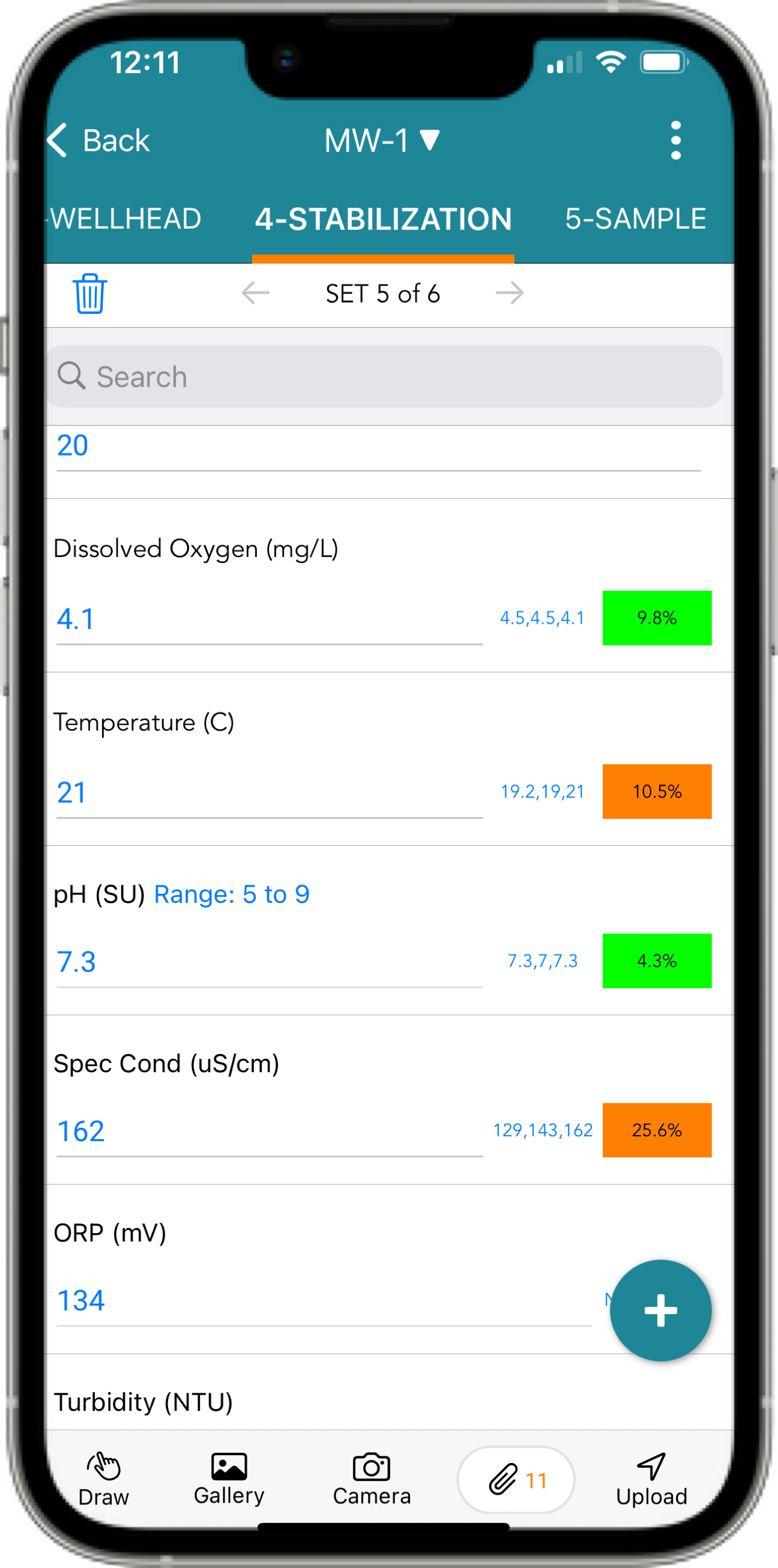
Email PDF Logs from the App
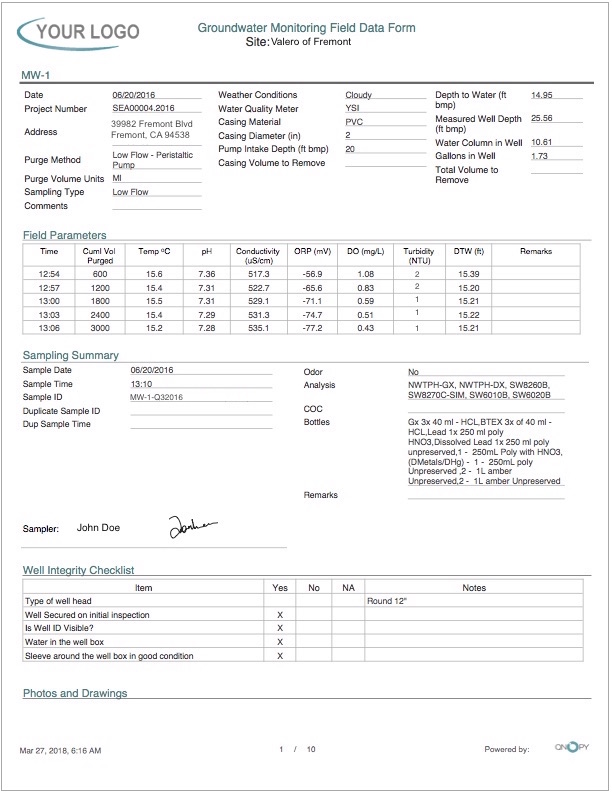
You can simply hit one button and email the field logs in PDF format to just yourself or the entire team. PDF logs are custom built to match your existing paper based log. You can view your data in the office as it's recorded in the field. The QNOPY web portal an option to generate field logs in PDF, WORD, or EXCEL formats.
Split screen: View previous entries
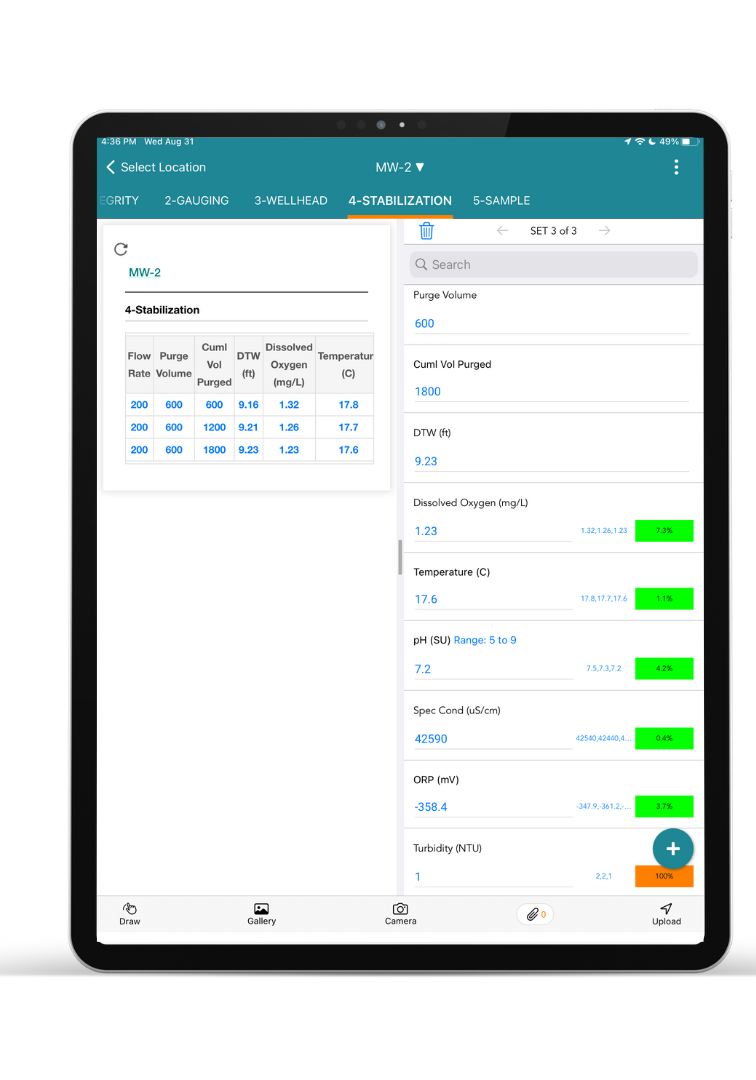
As you record field logs you can see your previous entries in the left hand pane. The left hand table is clickable and you can jump to the edit a certain entry by simply tapping on it.
GIS features: points on map

You can view your monitoring wells or project locations on a satellite map whether you have cell phone network or not. You can add new locations, borings, or wells and adjust the coordinates of your existing project locations through the app. The app makes it easy to find near by points to your existing locations.
Photos and Drawings
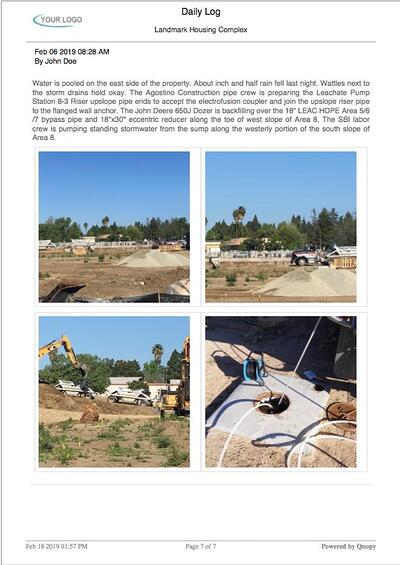
Capture photos and drawings and those are automatically attached to your field log. You can generate photo logs using several format such as 2 photos on a page or 4 photos on a page. App allows you to draw over your photos. Photo management is probably the most useful feature of the QNOPY mobile application.
Calculations and decision tree
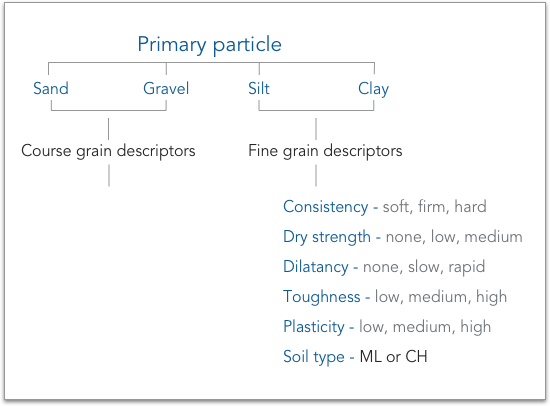
Formulas and calculated fields can be set up in the form such that you never have to take out a calculator while recording field data. Questions can be tied to previous entries. Interdependent parameters and decision tree provide cleaner and better quality data. With these options the mobile app can also be used as a training resource for new staff.
Convert notes to "Tasks"
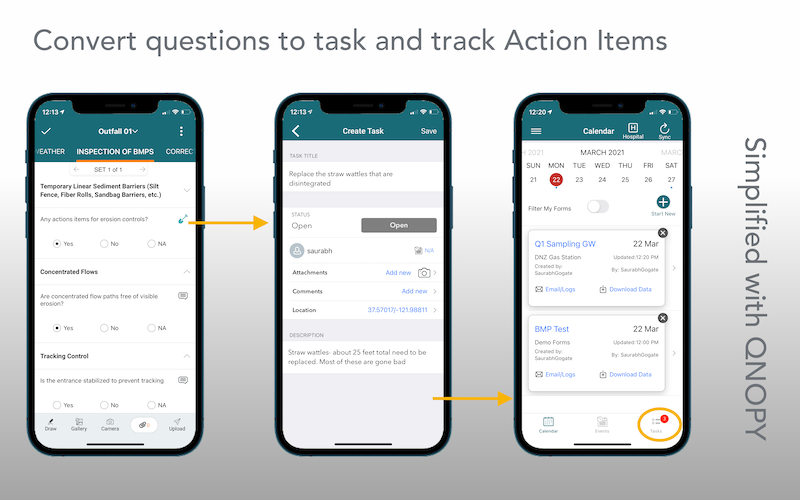
Simply click on the ‘shovel’ icon and convert the question into a project task. Next person that visits the site can complete the task and can mark it as done! They can upload photos and add comments to the action items as well.
Learn More about why QNOPY
