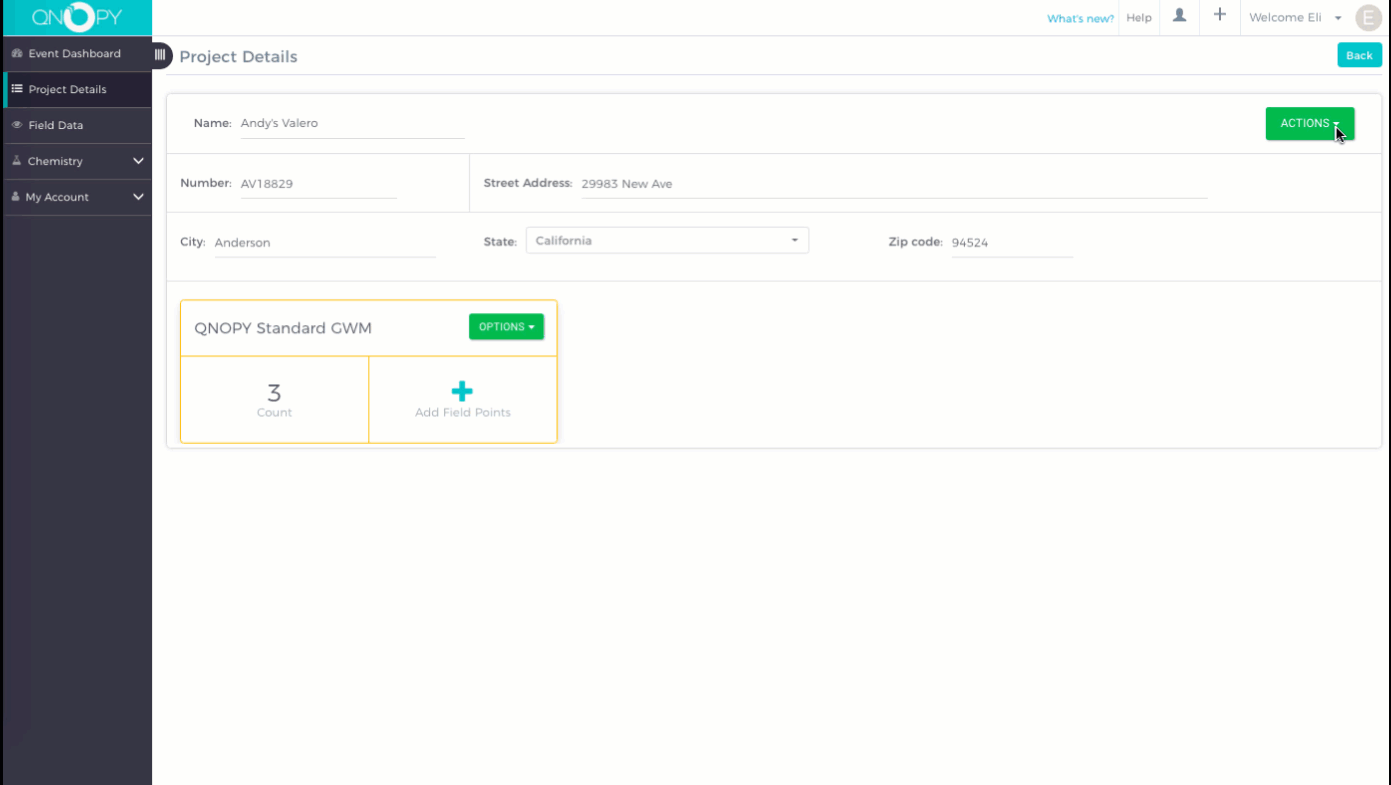- On Edit Project page click on the action button
 and select Add User
and select Add User - You can change a user’s role on the project or revoke user’s access to project data by deleting the user from the project
- To add new user select user from the dropdown list and specify a user role
- User with Project Manage role will be able to make changes to data at all times