View Photos from Live Data Report page
- From the field data or Live Data (Grid) page click on down arrow next to the

- Select View Photos
- You can click on the photo thumbnail to view full size image
- You can edit photo caption by clicking on the note or

- You can select multiple photos and:
- Download them to your computer
- Delete photos
- Generate a photo log in PDF or WORD format
- Or export the photo meta data
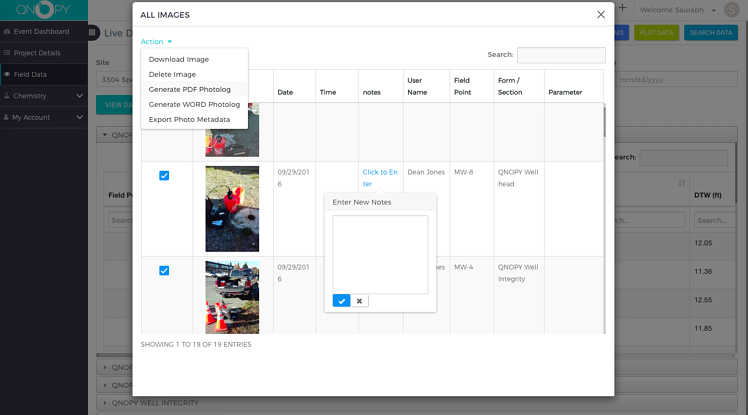
View Photos on a Map
- From the field data or Live Data (Grid) page click on down arrow next to the

- Select View Photos On Map
- Photos are placed on the map where they were clicked
- Click on a photo to expand

