
QNOPY database structure makes Project the central entity. You can view all your projects and create new projects within minutes. A simple and intuitive user interface makes managing your projects easy. No training required.
You can load monitoring wells or points and assign forms you want to use to the project.
All you need is a name of the project. You can add other details such as project number and project address.
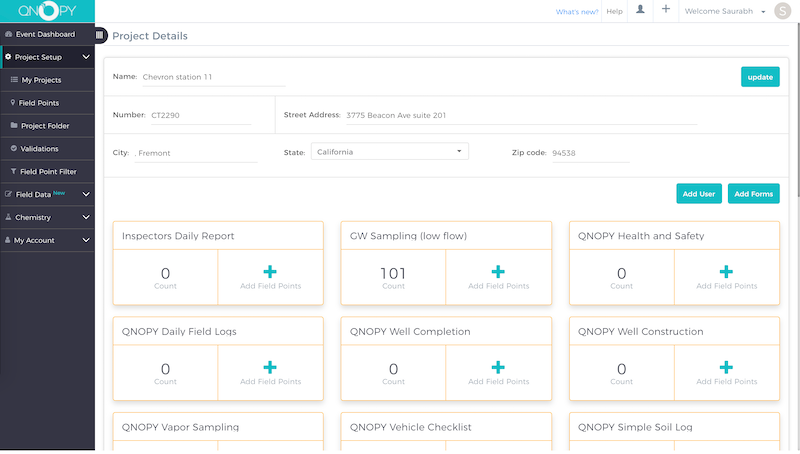
Each box represents a form assigned to the project. You can upload field points which can be attached to a specific form.
Add or Upload Field Points
Projects can have wells or points for which observations need to be made. You can add these points we call Field Points. You can add the points by typing them in or simply upload a CSV file that contain all the points together.

View and manage field points on a map
You can view field points on a map or a satellite view. You can update the location of a field point by simply dragging it around or add new points on a map.
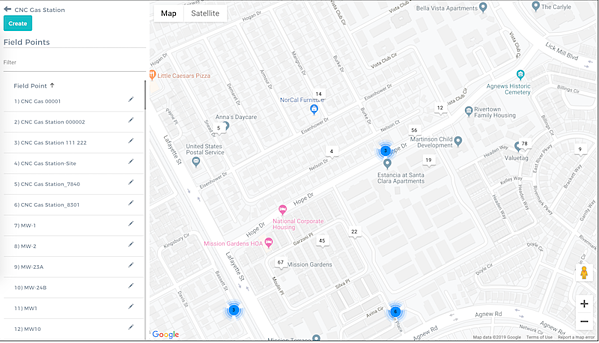
Assign Project to Users
You can assign the projects to users with different roles. One user can have a project manager role on one project and have a standard data collector role for another project. Only project managers can make changes to a project.
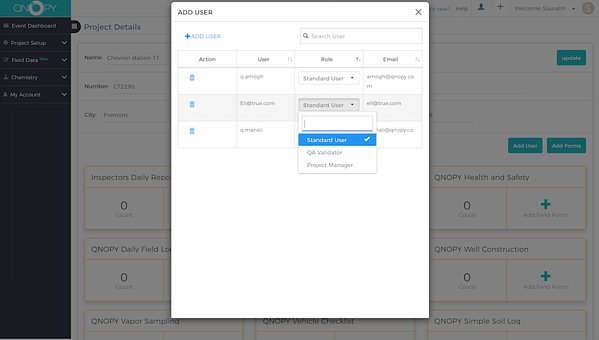
Want to know more?
Want to give it a try?
