You have access to the field data as soon as it’s recorded in the field. No need to go through anyone or jump through hoops to access your data. Several different options are available to view, edit, and download the field data.
Field Events Dashboard
Field data is organized under field events. An event dashboard shows active and completed events. You can name the events or end them on the web portal.
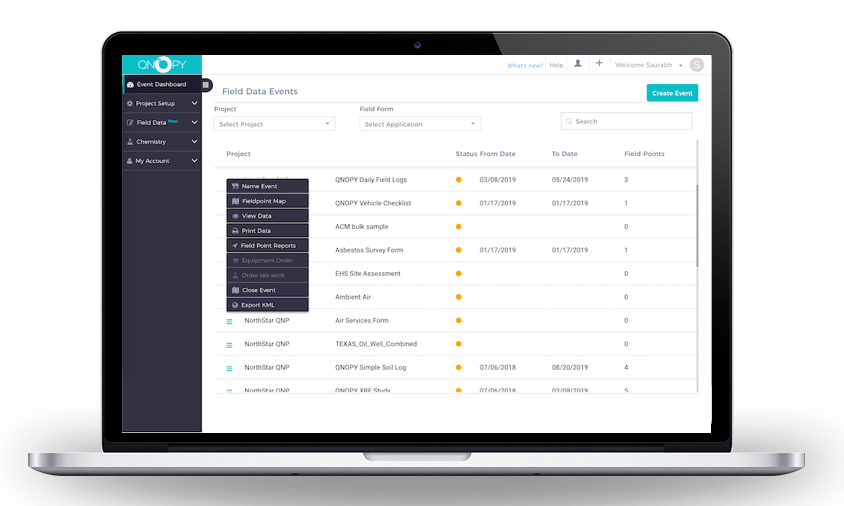
Live Data Grid View
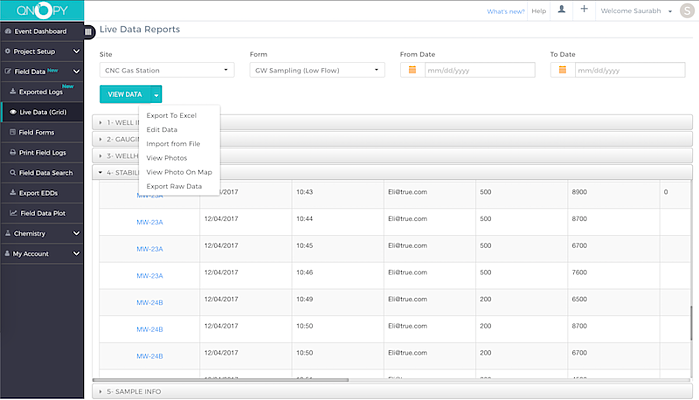
You can view data in a cross-tab under the live data grid view. You can filter the data by date range or by field point. You have multiple options to export the data. You can export it as an Excel spreadsheet or export it in raw CSV format which can be imported into any other database system. Raw data export includes GIS coordinates for each data point.
View and Generate Photo Log
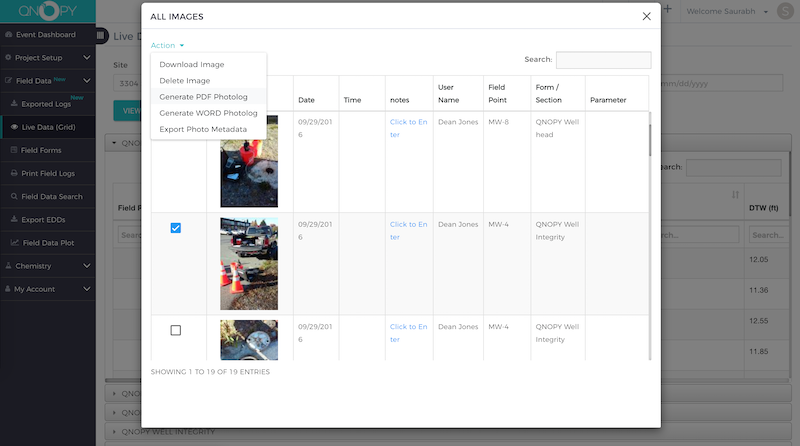
You can view photos and edit photo captions. You can download photos and the meta data associated with the photos. Photos can be exported as PDF or WORD photo logs.
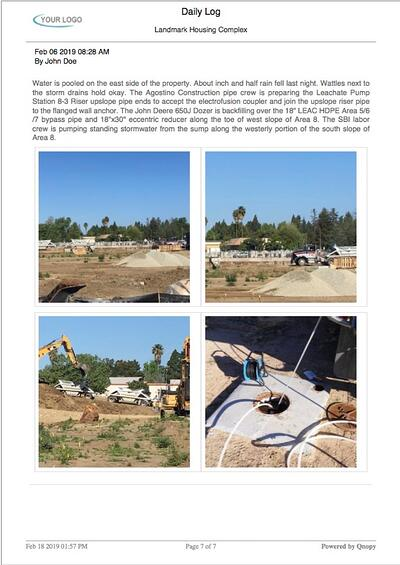
View Photos on a Map

Photos can be viewed on a satellite or a street map.
Want to know more?
Want to give it a try?
